(Python3)- PyGame 製作小遊戲- 打妖精( Fairy War )
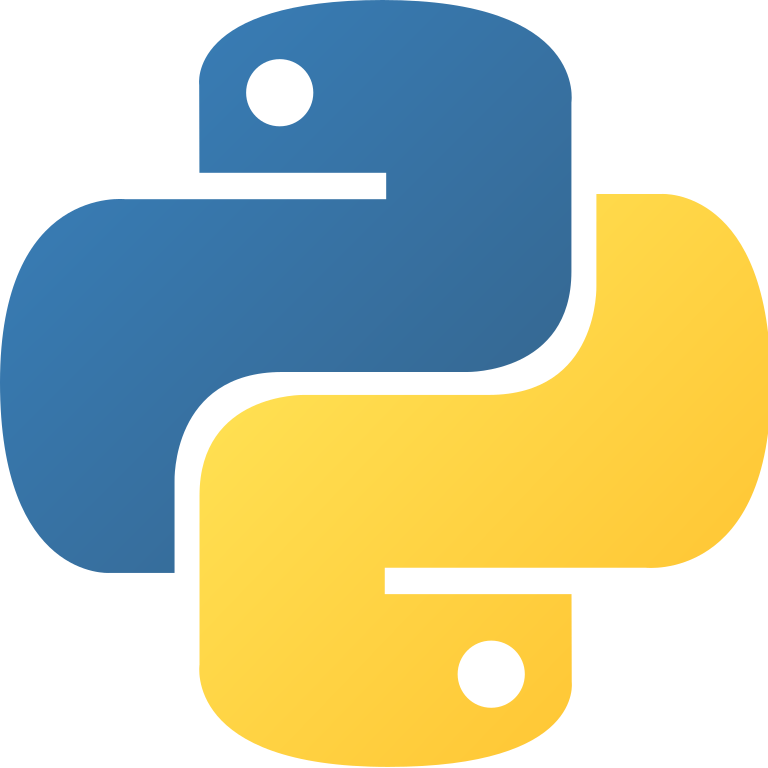
(Python3)- PyGame 製作小遊戲- 打妖精( Fairy War )
import sys, time
import random
import pygame
from pygame.locals import Color, QUIT, MOUSEBUTTONDOWN, USEREVENT, USEREVENT
WINDOW_WIDTH = 800
WINDOW_HEIGHT = 600
WHITE = (255, 255, 255)
IMAGEWIDTH = 300
IMAGEHEIGHT = 200
FPS = 60
def get_random_position(widow_width, window_height, image_width, image_height):
random_x = random.randint(image_width, widow_width - image_width)
random_y = random.randint(image_height, window_height - image_height)
return random_x, random_y
# init pairy random position
class Pairy(pygame.sprite.Sprite):
def __init__(self, width, height, random_x, random_y, widow_width, window_height):
super().__init__()
self.raw_image = pygame.image.load('./pairy.png').convert_alpha()
self.image = pygame.transform.scale(self.raw_image, (width, height))
self.rect = self.image.get_rect()
self.rect.topleft = (random_x, random_y)
self.width = width
self.height = height
self.widow_width = widow_width
self.window_height = window_height
def main():
pygame.init()
# load window surface
window_surface = pygame.display.set_mode((WINDOW_WIDTH, WINDOW_HEIGHT))
pygame.display.set_caption('Pairy War')
random_x, random_y = get_random_position(WINDOW_WIDTH, WINDOW_HEIGHT, IMAGEWIDTH, IMAGEHEIGHT)
pairy = Pairy(IMAGEWIDTH, IMAGEHEIGHT, random_x, random_y, WINDOW_WIDTH, WINDOW_HEIGHT)
reload_pairy_event = USEREVENT + 1
pygame.time.set_timer(reload_pairy_event, 300)
points = 0
my_font = pygame.font.SysFont(None, 30)
my_hit_font = pygame.font.SysFont(None, 40)
hit_text_surface = None
main_clock = pygame.time.Clock()
while True:
# 偵測事件
for event in pygame.event.get():
if event.type == QUIT:
pygame.quit()
sys.exit()
elif event.type == pairy_event:
# 偵測到重新整理事件,固定時間移除Pairy,換新位置
pairy.kill()
# Pairy新位置
random_x, random_y = get_random_position(WINDOW_WIDTH, WINDOW_HEIGHT, IMAGEWIDTH, IMAGEHEIGHT)
pairy = Pairy(IMAGEWIDTH, IMAGEHEIGHT, random_x, random_y, WINDOW_WIDTH, WINDOW_HEIGHT)
elif event.type == MOUSEBUTTONDOWN:
# 當使用者點擊滑鼠時,檢查是否滑鼠位置 x, y 有在Pairy圖片上
if random_x < pygame.mouse.get_pos()[0] < random_x + IMAGEWIDTH and random_y < pygame.mouse.get_pos()[1] < random_y + IMAGEHEIGHT:
pairy.kill()
random_x, random_y = get_random_position(WINDOW_WIDTH, WINDOW_HEIGHT, IMAGEWIDTH, IMAGEHEIGHT)
pairy = Pairy(IMAGEWIDTH, IMAGEHEIGHT, random_x, random_y, WINDOW_WIDTH, WINDOW_HEIGHT)
hit_text_surface = my_hit_font.render('Hit!!', True, (0, 0, 0))
points += 5
# 背景顏色,清除畫面
window_surface.fill(WHITE)
# 遊戲分數儀表板
text_surface = my_font.render('Points: {}'.format(points), True, (0, 0, 0))
# 渲染物件
window_surface.blit(pairy.image, pairy.rect)
window_surface.blit(text_surface, (10, 0))
# 顯示打中提示文字
if hit_text_surface:
window_surface.blit(hit_text_surface, (10, 10))
hit_text_surface = None
pygame.display.update()
# 控制遊戲迴圈迭代速率
main_clock.tick(FPS)
if __name__ == '__main__':
main()
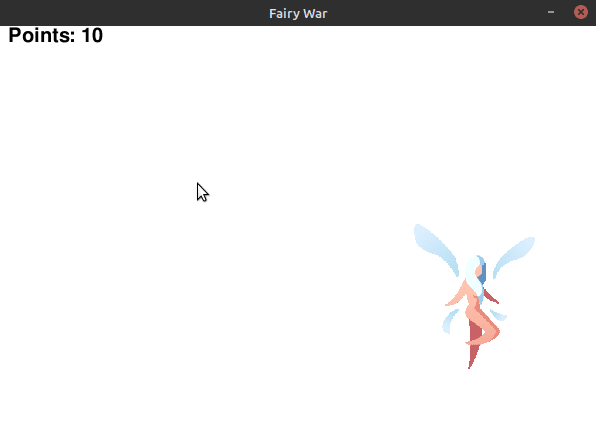
免責聲明:
1.本影像檔案皆從網上搜集轉載,不承擔任何技術及版權問題。
2.如有下載連結僅供寬頻測試研究用途,請下載後在24小時內刪除,請勿用於商業。
3.若侵犯了您的合法權益,請來信通知我們,我們會及時刪除,給您帶來的不便,深表歉意。
very nice blog
af62fod23441k83b
Hi NoysisTerty:
Thank you for your reply, this website is for learning and recording
Your reply makes me more motivated