(Python3)- Tkinter 背景圖調整為視窗大小的方法
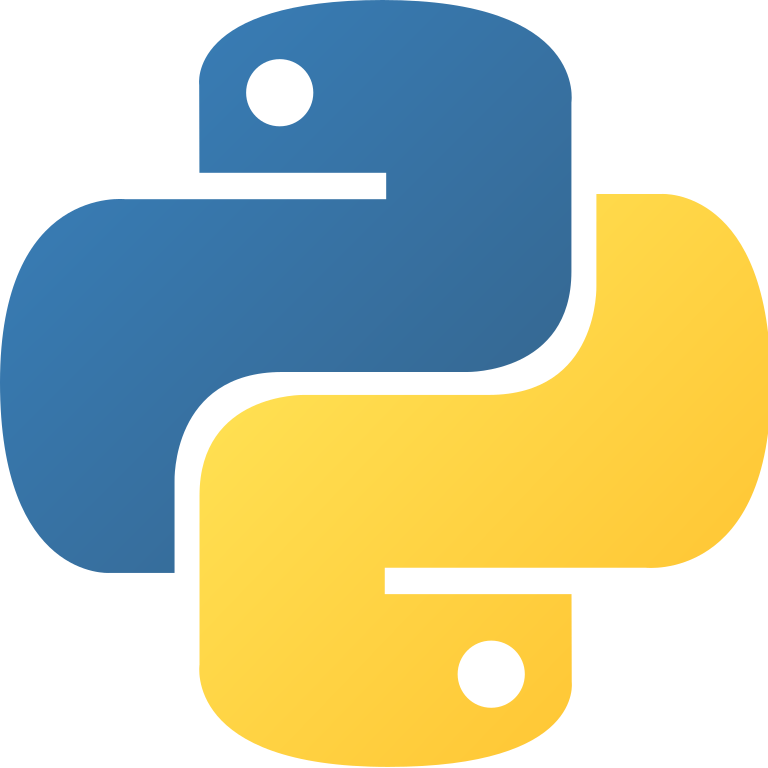
(Python3)-Tkinter 背景圖調整為視窗大小的方法
1. 背景圖不隨視窗大小改變
# -*- coding: utf-8 -*-
from tkinter import *
root = Tk()root.title("Title")root.geometry("300x250")root.configure(background= "black")background_image = PhotoImage(file="D:/1/438.gif")background = Label(root, image=background_image, bd=0)background.pack()
root.mainloop()
2. 背景圖隨視窗大小改變
# -*- coding: utf-8 -*-
from tkinter import *from tkinter import ttkfrom PIL import Image, ImageTk
root = Tk()root.title("Title")root.geometry('300x250')
def resize_image(event):new_width = event.widthnew_height = event.heightimage = copy_of_image.resize((new_width, new_height))photo = ImageTk.PhotoImage(image)label.config(image = photo)label.image = photo #avoid garbage collection
image = Image.open('D:/1/438.gif')copy_of_image = image.copy()photo = ImageTk.PhotoImage(image)label = ttk.Label(root, image = photo)label.bind('<Configure>', resize_image)label.pack(fill=BOTH, expand = YES)
root.mainloop()
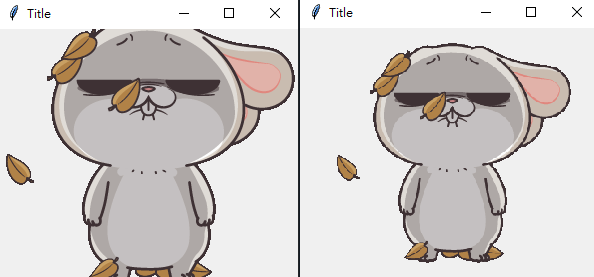
免責聲明:
1.本影像檔案皆從網上搜集轉載,不承擔任何技術及版權問題。
2.如有下載連結僅供寬頻測試研究用途,請下載後在24小時內刪除,請勿用於商業。
3.若侵犯了您的合法權益,請來信通知我們,我們會及時刪除,給您帶來的不便,深表歉意。