(WordPress)- How to solve the problem of not loading the proper style when browsing after WordPress typesetting
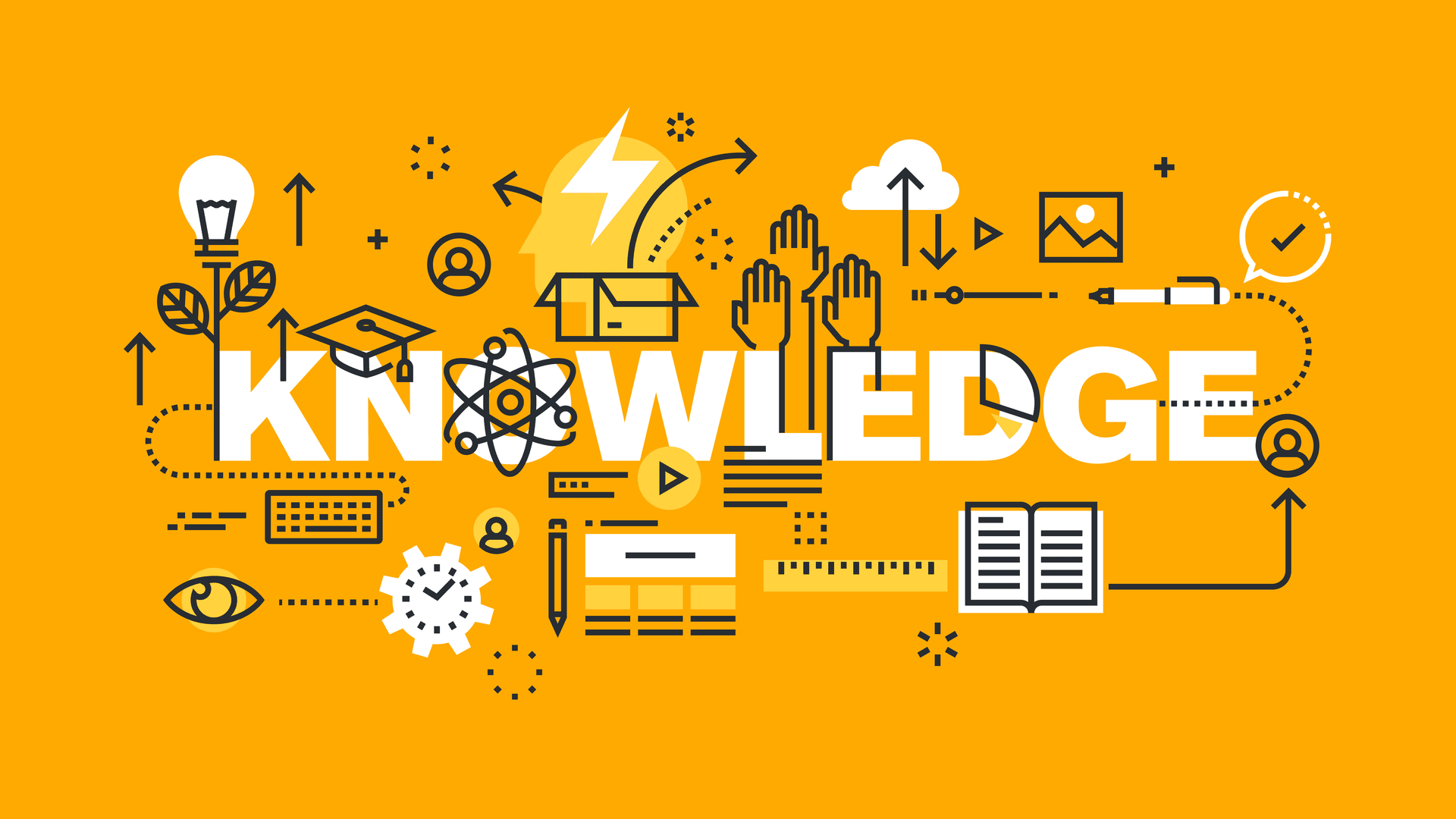
(WordPress)- How to solve the problem of not loading the proper style when browsing after WordPress typesetting
Kimo, which was often used in the past, and now Yahoo intellectuals, also stopped serving this year. I thought I would sort it out by myself, and I would also publish an English version for practicing English. If there is a grammatical error, please include more.
One cause: After WordPress typesetting, when browsing, the proper style is not loaded.
Two solutions: It usually happens when the content is loaded but the "CSS" is not loaded. It is most likely caused by two reasons: 1. There are more than two cache plug-ins installed Some hosting companies pre-install their caches on their websites by default. However, if they did not find that they installed a cache plug-in, the two caches might conflict with each other, and one must be disabled. For example: the Breeze cache built into the Cloudways host, and a new cache plug-in has been installed. PS:Generally, only one cache plug-in is installed so that there is no problem. 2. Caused by merging or compressing CSS and JS in the cache plug-in Cache plug-ins often include merging or compressing CSS and JS. When a website page is found to run abnormally, animations are not moving, styles are not loaded, etc., it is most likely caused by merging or compressing CSS and JS. At this time, the merge or compression settings must be tested one by one until the page load is found to be normal, and you will know which setting is caused by the abnormality, and this setting cannot be checked. PS:After completing the settings, you need to confirm whether it is normal for mobile browsing.
Disclaimer:
1. This image file is collected and reproduced from the Internet, and does not assume any technical and copyright issues.
2. If there is a download link for broadband testing and research purposes only, please delete it within 24 hours after downloading, and do not use it for commercial use.
3. If you have violated your legal rights, please write to us and we will delete it in time. We apologize for the inconvenience caused to you.